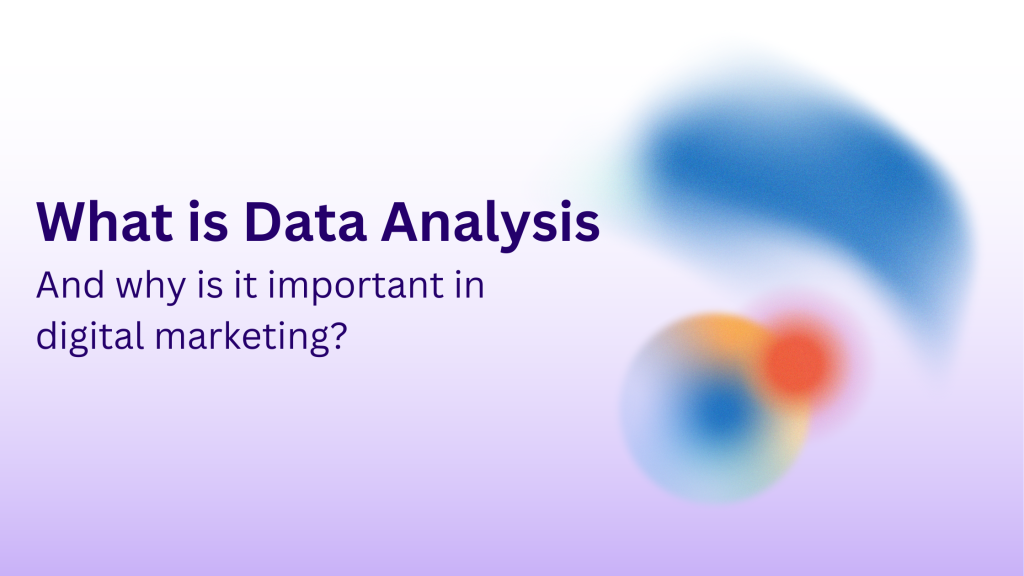
If you work in digital marketing or digital advertising, there’s a 70%* chance you grunt at the words “Data Analysis” and “Google Analytics” BUT it doesn’t have to be that bad. Data Analysis can be easy and… even fun :D.
Understanding what people do, what they like, and how they react to different marketing strategies is crucial if you want to improve your digital campaigns. This is where data analysis steps in.
In this blog post I’ll dive into what data analysis is, and why it’s so important if you’re working in digital marketing or if you own a business. I’ll dive into the process of data analysis from A to Z, different types of data analysis, tools, tips and best practices. No need for fancy words – I’ll keep it simple and practical.
Index
- What is data analysis
- Why is data analysis important?
- What are the phases of data analysis?
- What types of data analysis are important in digital marketing?
- The best tools for data analysis
- Common mistakes to avoid in data analysis
- Additional considerations
What is data analysis?
If you’re in digital marketing, you’re probably already doing a lot of data analysis, even if you don’t fully realize it. Put simply, data analysis is the art of turning raw data into useful insights.
This means looking at numbers from your Google Ads, Meta, Microsoft Ads, TikTok campaigns, website traffic, and even social media engagement. The goal? To spot patterns and trends that help you understand how people respond to different campaigns, creatives, and messages. It’s a bit like being a detective, piecing together what’s working and what’s not, so you can quickly optimize and guide your strategies toward success.
And when I say “raw data,” don’t worry – I’m just talking about the data you see right in front of you on your advertising, social media, or analytics platforms.
Why is data analysis important?
If you’re running any marketing campaigns, your data is telling a story, and there’s a lot to learn from it. Data analysis lets you proactively improve your current campaigns and gives you insights on how to make future campaigns even better.
- Better Decisions: Instead of relying on guesswork, data analysis lets you make decisions based on actual data. You’ll know which campaigns work, what your audience prefers, and where your money is best spent.
- Higher Conversion Rates: By spotting patterns in user behavior, you can find ways to improve your site, content, and ads to get people to take action – whether it’s signing up, buying, or sharing.
- Targeted Marketing: Data analysis lets you figure out who your audience is and what they respond to best, so you’re not wasting time or money reaching people who aren’t interested.
- Cost Savings: Knowing what works means you can stop spending on campaigns that don’t bring results and focus on the ones that do.
- Quick Adaptability: In digital marketing, trends change fast. With real-time data, you can tweak campaigns on the spot, responding quickly to user behaviors and market trends.
Here’s a practical example: At the digital agency I work at, we ran a Meta ads campaign for a Canadian kitchen store, aiming to drive people to a live in-store event. With just two weeks to get results, we tested multiple creatives and quickly noticed one was driving way more engagement. Since Meta was pushing all creatives nearly equally, we adjusted the campaign to focus on the top performer, boosting reach and engagement in a short time. The result? The local event was well visited!
Data Analysis doesn’t have to be hard – sometimes the easiest and quickest analyses are the most effective!
What are the phases of data analysis?
Personally I really like the Data Scientific Method I read about on Towards Data Science. It’s composed out of 6 steps.
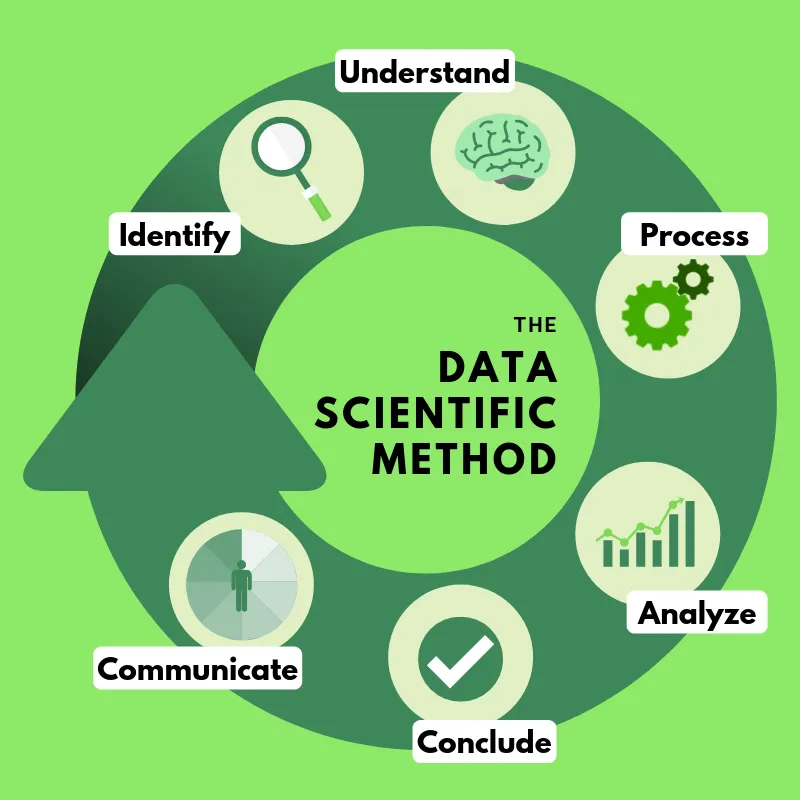
The Gaussian Data Scientific Method (CREDIT: Author on Canva)
1. Identify Goals
Start by defining your end goal: what specific insights are you looking to gain? Are you trying to boost conversions, understand audience behaviour, increase social engagement for a specific campaign, or optimise ad spend? This is the planning phase, where you decide what to look for and why it matters.
Tip: Set up a simple doc or open a task in your project management tool such as Asana, to keep track of questions, objectives, and goals for easy reference.
2. Understand Your Data
Now, get a general feel for the data. Take a look at what’s available from your ad platforms, web analytics, CRM data, etc. Is it complete, or are there gaps? Are there any inconsistencies in dates, formats, or data sources? Are there strange spikes in your data?
Tip: Use Google Analytics or a similar tool to get a quick, high-level overview and identify patterns next to your “deep dive” analysis in your specific platform (e.g. Meta Ads).
3. Process & Clean
This is where you get your data ready to analyse. Think of it like tidying up before you dive in. Remove duplicates, ensure formats are consistent, and handle missing data. The goal here is to make your data analysis smoother. You can also simply use filters here! Again oftentimes nothing fancy is needed, and for quick analyses oftentimes nothing needs to be cleaned.
Tip: Prioritise data that impacts your goals directly and skip the rest.
4. Analyse
Now it’s time to dig in. Look for patterns, opportunities, and try to uncover trends. Visualisations can be incredibly helpful here, as they make it easy to spot spikes, drops, and correlations at a glance.
Tip: Use tools like Looker Data Studio or basic Google Sheets charts to visualise key metrics and spot insights quickly.
5. Conclude
Summarise your key takeaways. What worked well? What didn’t? This phase is about forming actionable insights — the things you can actually change in your strategy.
Tip: Write down a few specific recommendations based on what you’ve learned. For example, “focus ad budget on platform X” or “use more of Creative Y.”
6. Communicate Results / Take Actions
Finally, package your findings in a way that’s easy for others to understand and act on. This could be a quick report, a visual dashboard, or even a meeting presentation. If you’re in charge of the activity: you could also take immediate action based on your insights if your management allows that, to keep it straightforward and avoid unnecessary back-and-forth communication.
Tip: Stick to clear visuals and bullet points for maximum impact and to make the data actionable for decision makers.
What types of data analysis are important in digital marketing?
In the previous paragraphs we’ve been referring mainly to “quantitative data analysis” in its most generic form – this is by far the most common data analysis type in digital marketing and focuses on analysing your raw numbers.
However there are lots of other data analysis types that can be incredibly interesting for your business, here are just a few of them:
- Exploratory Data Analysis: Analyses data sets to summarise their main characteristics and uncover patterns or anomalies.
- Predictive Analysis: Uses historical data to forecast future outcomes and trends in marketing performance.
- Regression Analysis: Examines the relationship between variables to identify factors influencing outcomes, like sales.
- Sentiment Analysis: Assesses customer emotions in text data to gauge overall sentiment towards products or campaigns.
- A/B Testing: Compares two versions of, for example, a website page to determine which one performs better based on your goal.
- Cohort Analysis: Studies specific groups of users over time to understand behaviors and engagement patterns.
- Customer Lifetime Value (CLV) Analysis: Helps you understand how valuable a customer is for your business.
- Conversion Funnel Analysis: Tracks the customer journey to identify drop-off points and optimize conversion rates.
- Time Series Analysis: Analyzes data points collected over time to identify trends, seasonal patterns, and forecasts.
- Churn Analysis: Investigates reasons behind customer attrition to develop strategies for retention.
The best tools for data analysis
I could probably write a full separate blog post on this and on each specific tool, but I do want to give you some helpful tools here.
Most used tools
Here are some examples of some great tools you could potentially use for your website analysis. They all do, in one way or another, more or less the same:
- Google Analytics: A popular web analytics service that tracks and reports website traffic.
- Piwik Pro: A privacy-friendly analytics platform for tracking user interactions. I’m actually using Piwik Pro on this blog!
- Matomo: An open-source analytics tool that offers website tracking and data privacy.
- Metorik: A reporting tool for WooCommerce that offers insights into sales and customer behavior.
- Adobe Analytics: An enterprise-level tool for tracking real-time user behavior and delivering in-depth insights across digital channels, ideal for optimizing customer journeys and marketing strategies.
- Google BigQuery: A powerful data warehouse that allows for fast SQL queries to analyze on large data sets (for advanced users).
CRM and conversion tracking tools
These tools are designed for managing customer relationships and tracking conversions.
- HubSpot: A CRM platform that offers marketing, sales, and service tools for managing customer interactions.
- WhatConverts: Tracks leads and conversions from multiple channels to provide insights into marketing performance. Great for phone-call tracking.
There are of course many other CRM platforms out there – so definitely dive into your CRM data to get insights.
Data visualization tools
These tools focus on creating visual representations of data for easier interpretation and reporting.
- Google Looker Studio: A powerful tool for visualizing data and creating customizable dashboards.
- Google Sheets: Easy to use, which can be used for data analysis as well as visualization.
Reporting tools
These tools help automate and streamline the reporting process for marketing and business performance.
Other helpful tools
AI, AI, AI. AI can help you a lot with directly analyzing your data OR give you ideas on how to best analyze your data.
- ChatGPT: Can be used to analyze text data or provide insights based on existing data sets.
- Google Gemini: Google’s AI assistant with a focus on real-time information and integration with Google’s ecosystem.
Common mistakes to avoid in data analysis
The most common mistake I see? People dive into data analysis without a clear objective – or they jump to conclusions way too fast.
Another thing to watch out for is analysis paralysis. Overthinking the data can just slow things down. Knowing when to wrap it up and move on is key.
Another big one to avoid: confusing correlation with causation. Just because two things are linked doesn’t mean one causes the other. Correlation doesn’t always tell the full story!
And finally, don’t overlook context. Data always needs context to make sense. Without it, insights can be way off. That’s why it’s tough for an outsider to just step in and analyze results – they’d need to get familiar with the business and understand the project background before they could make any real conclusions.
Additional considerations
Then finally, some last considerations to send you off on your data analysis journey.
You may hear a lot about “Data Science” and “Data Scientist”. While data analysis and data science are related, data science goes further, involving machine learning, predictive modeling, and building algorithms. It’s all about extracting insights and creating models, while data analysis focuses more on interpreting and making sense of the data at hand.
Visualisation is key to making data understandable—it transforms raw numbers into visuals that make trends easy to spot and findings easier to communicate. Essential for marketers to share insights clearly and impactfully.
How long does data analysis take? Timing varies a lot. Quick analyses can take just minutes, while deeper dives might need days. It all depends on the complexity of the data, the questions you’re tackling, and how detailed the insights need to be.
That’s it for this blog post! I hope that’s of any help.
If you have any questions, please feel free to post them in the comments.
Feel free to connect with me on LinkedIn and write me a message there too!